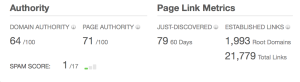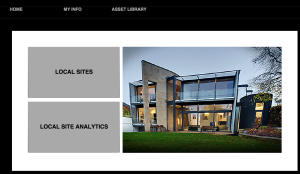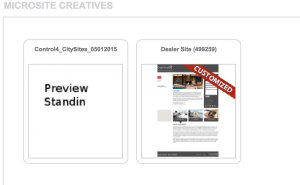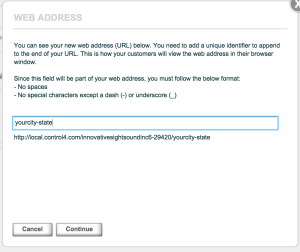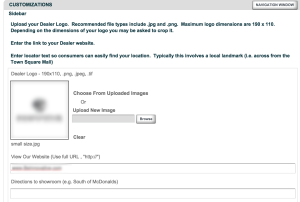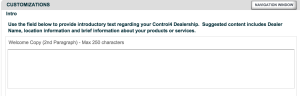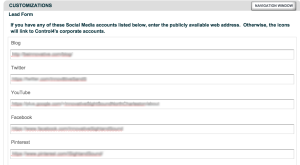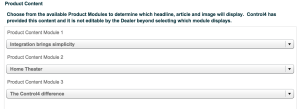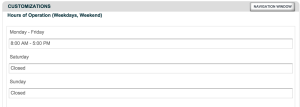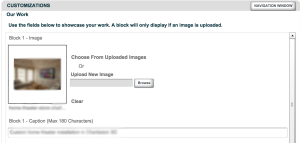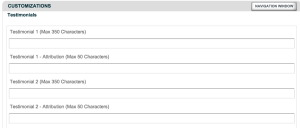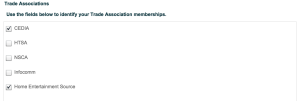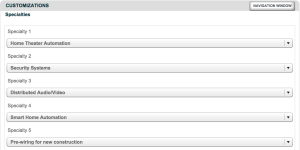For AV dealers and custom integrators local Internet marketing is becoming more and more important. Customers are no longer using the phone book to try to find the businesses they need. Almost exclusively they use their mobile devices and their computer.
For AV dealers and custom integrators local Internet marketing is becoming more and more important. Customers are no longer using the phone book to try to find the businesses they need. Almost exclusively they use their mobile devices and their computer.
This means that if you’re not putting some effort into your online presence you are missing out on valuable traffic. Building an attractive and high-converting website is an important part of the process, but it is only one method of gaining visibility.
In a previous post we talked about optimizing your Google My Business page to help increase local search traffic. For Control4 dealers there is another way to go after local search traffic in your area.
The Control4 Microsite
If you’ve searched for any home automation term in your area you’ve most likely seen a local Control4 dealer page on the first or second page of results. Each dealer is given the ability to create a “microsite” that is hosted on Control4.com. There are essentially two pages to this site.
The first is a generic page in which the content is somewhat restricted. You can enter a short description of your business and then select from some “canned” content that Control4 provides about home automation.
The second page offers much more customization. Here you can enter up to 1500 characters giving specific details about what your company does. The second page also allows you to enter pictures of past projects. Both of these areas should be maxed out with content. We’ll dig more into that in a minute.
Why Do These Pages Rank?
In the world of search engines the authority of your domain name is hugely important. Control4.com for instance is very powerful. There are thousands of sites from around the Internet that link to it, making it an authority in the home automation niche. To give you an idea of scale, a site like Youtube has a domain authority of 100, while a typical integrator’s website would have an authority of 15. Here are Control4.com’s stats.
One of the primary benefits of all this authority is that a site will rank for a wide variety of search terms. Since each dealer microsite is hosted on Control4’s domain, they receive some of that ranking power. Thus when you search for home automation terms in your local market, you’re very likely to see one or more of these sites.
Unfortunately most dealers don’t understand the importance of this resource. Rather than taking the time to customize their page, they enter the basic information about their business and leave it at that.
But properly optimizing this site can actually help push it onto the first page of search results in your area. And this can generate additional leads for your business.
Properly Optimizing Your C4 Microsite
In this tutorial we’ll take you step by step through the process of optimizing your microsite. The images below are from one our clients. In the interest of privacy we’ve blurred the details.
If you’re not interested in setting this up for yourself find out how you can have us set it up for FREE.
To get started you will need to log in to your dealer dashboard using the following URL. https://dealer.control4.com/dealer/
Once there you’ll need to click on the Resources link from the menu on the left side of the page. Then select Microsite.
Step 1: Verify your business information is correct in you dashboard by clicking on the “My Info” menu item. Make sure the business name and address are correct. They should both match EXACTLY that used in your Google My Business listing (learn more about Google My Business). Changing this information generally requires a call to Control4, but it is important so do not skip it.
Step 2: Next click “Home” and then click “Local Sites”
Step 3: On the following screen you can either select an existing microsite or create a new one. If there is an existing site, click the “Edit content” button to the right and skip to step 6. Otherwise click “Start a New Microsite”
Step 4: Once you’ve selected “Start a New Microsite” select the “Dealer Site” template.
Step 5: Next enter a unique identifier for your URL. It is not important what you enter here as the site will automatically replace whatever you enter with your city and state. You’ll then be taken back to Step 3 where you can then select “Edit Content”
Step 6: After selecting “Edit Content” you will be asked to select how your hours will be displayed. For those with standard hours the second choice is most appropriate.
Step 7: Next you will want to upload your logo image. This will be displayed on the left-hand side of your microsite. Make sure to adhere to the size limitations. Below the logo enter the full URL of your homepage. (http://www.mysite.com). Then enter any special directions to your showroom in the field below.
Step 8: On the next screen you’ll want to enter a short description of your business. You are limited to 250 characters. Use this to give a brief introduction to your company. Avoid stuffing this area with keywords like “home automation” or “smart lighting”.
Step 9: The next step is to fill in your social media accounts. (Facebook, Twitter, Pinterest, and Youtube) Enter any accounts you have. If you are missing any, spend a couple minutes setting them up. Social media accounts help search engines like Google build a more complete picture of your business and can contribute to increased rankings.
Step 10: Select the content to be shown on the first page of the site. Choose whichever topics would be most relevant to your business.
Step 11: Next enter your hours of operation. The format should look something like the following. Ensure they are consistent with the hours on your website and all other sites like Yelp, Yahoo, etc.
Step 12: Next you will be asked to edit the “About Us” section of the page. You will have 1500 characters and you can use some basic HTML for headings to help search engines interpret what this page is about.
Example: <h2>Smart Home Automation Systems</h2> Below this heading add some relevant content. You can also use subheadings such as <h3>Smart Lighting</h3> or <h3>Whole House Audio Video</h3>
Feel free to copy and paste the above examples. Just be sure that you use both an opening and closing tag around the heading text. <h2>heading</h2>
Make sure to hit enter between the lines with headings and those with content. Otherwise you will end up with some funny text formatting when you look at the finished page. It should basically look like the image below.
Use all 1500 characters and try not to repeat terms like home automation, lighting control, etc. It should read naturally.
Step 13: On the next page add 4 images from some of your past projects. Use high quality pictures if you’ve got them as customers love these.
For each image make sure to add a description. Again, avoid repetition. Instead of “home automation” use “smart home” or other synonyms. This is a great place to include the names of smaller towns in which you work. An example for Los Angeles might be “smart home system installation in Pasadena”. You can also include descriptions like “media room” or “surround sound installation”
Step 14: Next include any testimonials that you might have from happy clients. These can be copied from Yelp, Google, or your website.
Step 15: Enter any events or upcoming promotions. If you don’t have anything, just leave it blank.
Step 16: Select any trade associations of which you are a member. These will display on the page.
Step 17: Enter any awards your business has won. (Optional)
Step 18: Enter all of the areas which you serve. For any cities within your state list just the city name. For cities outside of your state include the state abbreviation.
Step 19: Finally select any speciality services your business performs. These will be displayed on the left-hand side of the page.
Try to choose relevant items that are not repeated in the previous steps if possible. Search engines can interpret repetition as an attempt to manipulate their algorithm and might rank the page lower as a result. Synonyms for services previously mentioned are fine.
On the next page hit the “Publish” button. Once it’s saved and published you will return to the microsite main menu where you can click on the URL to see your new site.
Patience
Now that you’ve published your site just sit back and wait for the search engines to take notice. This can happen within a couple hours and can sometimes take anywhere up to a month. Eventually you will start to see your page ranking for local search terms. You can help it along by linking to your microsite from your website.